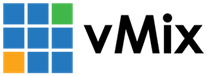« Back to Knowledge Base
How to stream to YouTube Live
If you don't already have a YouTube account you can sign up via the YouTube website.
If you are using the YouTube Live Destination option in vMix, please click the link below for our knowledge base guide on "Creating a new YouTube Live Stream using the new YouTube Studio interface":
This options allows you to create the stream manually using the YouTube Studio interface. This gives you more stream setting options as well as the option to schedule a future stream. You can then enter the YouTube Stream key into vMix.
If you are using the YouTube Live Stream Now Destination option in vMix, please click the link below for our knowledge base guide on "Creating a YouTube Live Stream Now stream in vMix":
This options allows you to create the stream directly in vMix instead. You can also stream automatically to the same stream each time without having to create or change the YouTube stream settings.
Last Updated: Wednesday, April 9, 2025 10:52:15 AM